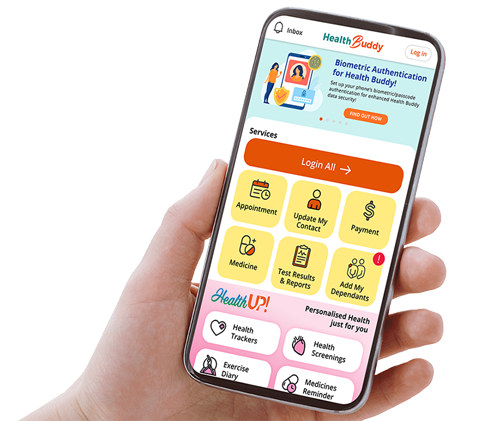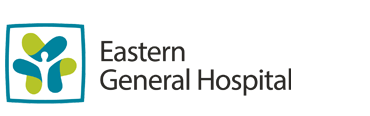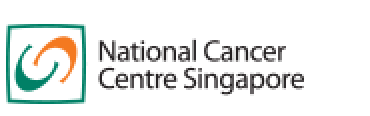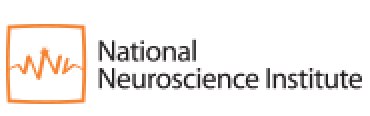SingHealth Learning Management System (SLMS)
1. I cannot log in to Blackboard |
| a. For users with the email domains: sgh | cgh | skh | kkh | sch | nccs | ndcs | nhcs | nni | snec | seri | shp | singhealth | scbb | alps Blackboard account’s details are tied to your SingHealth Corporate M365 / Hmail Email and Password. The password is the same used for logging in to your laptop.
If you receive an error, you may have:
This may be due to your account details not updated in Blackboard. Please email elearning.helpdesk@singhealthacademy.edu.sg to do a further check on your account.
|
b. For users with the email domains: mohh | gmail | yahoo | etc… Your email for logging in is your MOHH / personal email and the password that you have set, after changing from the default password.
For example:
Otherwise, click Forgot Password to do a password reset.
If you are not sure how your name is registered in the system or have attempted to change your password and an error appears, please email elearning.helpdesk@singhealthacademy.edu.sg to reset your password to the default.
|
c. For users with the email / username containing: ext | sha.sg | etc… Your email for logging in is the external username and the default password sent to you by your Course Instructor.
For example:
If you have attempted to log in with these details and failed, please email elearning.helpdesk@singhealthacademy.edu.sg to reset your password to the default.
|
| |
2. My email address has changed and I can no longer log in |
| Please email elearning.helpdesk@singhealthacademy.edu.sg to update your account details. In the case of institution email domain change, your account will need to be recreated. You will not be able to access your previous courses and progress. Please contact your Course Instructors to re-enroll you into the required courses.
|
| |
3. SSO / Sign On Error |
| This usually happens as your account has been deactivated in Blackboard. If you are using a SingHealth email, account activation is managed by IT Systems and updated / deactivated automatically. This information is usually updated from Human Resources (HR) / ADID system.
If you are using a non-SingHealth email, your account will be deactivated automatically if there is no activity after 6 months from your last log in to the system.
Please email elearning.helpdesk@singhealthacademy.edu.sg for assistance.
|
| |
4. I encountered an error in HealthSG |
| Users with SingHealth email may encounter this problem. Please contact IT Helpdesk to help unlock your account. eLearning Helpdesk is unable to assist with issues regarding Microsoft Authenticator / HealthSG issues.
|
| |
5. I cannot log in using the Blackboard application |
| a. After opening the app, type in “Singapore Health Services”. Click the text when the dropdown appears. b. You will be prompted to login. Click “Continue with Web-Login”. c. Log in with your email address. You will be prompted to authenticate with your HealthSG, or with token sent to your email. d. After authentication, return to the Blackboard app and log in to Blackboard. For other users, you will receive a token for authentication in your email.
|
 (Login with your corporate email)
|
UpToDate
1. How can I sign-up for an account in UpToDate?
2. Why am I still unable to access UpToDate despite being connected to the Singapore Health Services Pte Ltd network?
3. Can I use my home Internet network or mobile plan to access UpToDate?
4. Am I able to request for the retrieval of the full copy of a journal article?
Proceedings of Singapore Healthcare (POSH)
1. May I please enquire regarding the status of the submission of my manuscript? It appears to have been 'Awaiting Reviewer Selection' since submission in MMM/YY.
Your manuscript is currently under review, but it has been a great challenge getting reviewers to review your paper. If you have any recommendations for reviewers who are not involved in your manuscript, please email proceedings@singhealth.com.sg and we will gladly consider them.
2. What is the typical timeframe from article reception to publication?
Typically, the time taken for peer review and initial feedback may take at least 1 month. This is where the timeline may be delayed as it is always a challenge getting reviewers. The Editorial team may reach out to authors for recommendation or reviewers who are not involved in their manuscript in order to expedite this process.
Following this, it should only take a few more weeks for the manuscript to go through subsequent reviews and eventually to publication.
3. Is there an article processing charge for publication?
There is no charge for publication in POSH.
4. Is it possible to submit research manuscripts conducted outside of Singapore, with non-resident authors to POSH?
We do welcome research manuscripts conducted outside of Singapore and those with non-resident authors. With that said, all manuscripts will go through double-blinded peer reviews regardless of where or whom it comes from.