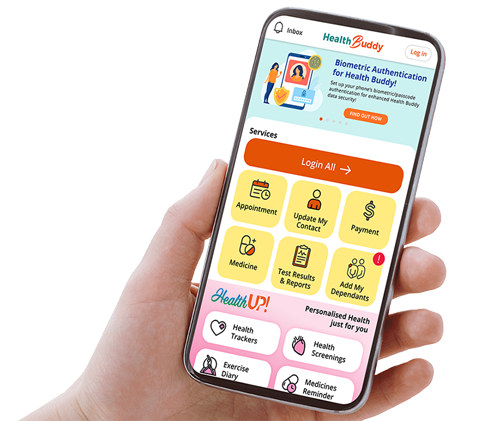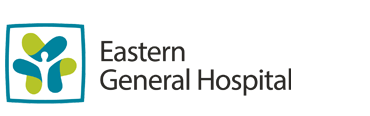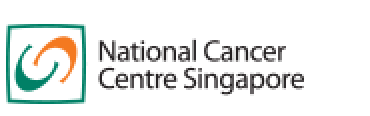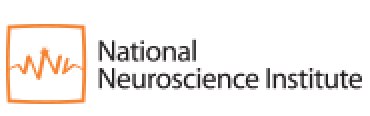|
 |
 |
 |
 |
 |
 |
 |
 |
 |
 |
|
Coursera Coursera is the global online learning platform that offers anyone, anywhere access to online courses and degrees from world-class universities and companies. Key Features:
Account Types:
|
Click here to view website
|
Evernote Evernote is the top online notepad app to take notes, share, organise and store straight on your device. Key Features:
Account Type:
|
Click here to view website |
Flip Flip is a video discussion app, free from Microsoft, where curious minds connect in safe, small groups to share videos, build community and learn together. Key Features:
Account Types:
|
Click here to view website |
Google Classrooms You can use Classroom in your school to streamline assignments, boost collaboration and foster communication. Classroom is available on th web or by mobile app. You can use Classroom with many tools that you already use such as Gmail, Google Docs and Google Calendar. Key Features
Account Type:
|
Click here to view website |
Kahoot! Kahoot! is a game-based learning platform that makes it easy to create, share and play learning games or trivia quizzes in minutes. Key features
Account Type:
|
Click here to view website |
Memrise Memrise is a language learning app that is the opposite of textbook learning; it's enjoyable and effective. Founded in 2010, Memrise has quickly grown and now close to 60 millon people in 189 countries learn languages with us to better themselves, connect with others and with the world around them. Key Features
Account Types:
|
Click here to view website |
Mentimeter Mentimeter is an Audience Engagement Platform that transforms any presentation into an interactive and engaging experience. Key Features
Account Types:
|
Click here to view the website |
Miro The onine collaboratve whiteboard platform to bring teams together, anytime anywhere. Key Features:
Account Types:
|
Click here to view website |
Padlet Padlet is an online collaborative tool which allows learners to post texts, images, links, documents, videos and voice recordings. Key features
Account Types:
|
Click here to view website |
Poll Everywhere Poll Everywhere is an online service that allows teachers to ask their students a question using their mobile phone, Twitter or web browsers. Both the question and the students' responses are displayed live in Kynote, Powerpoint and/or on the web. Key Features:
Account Types:
|
Click here to view website
|
SurveyMonkey SurveyMonkey is a cloud-based survey took that helps users create, send and analyse surveys. Users can mail surveys to respondents and post them on their websites and social media profiles to increase response rate. Key features
Account Types
|
Click here to view website
|
Udacity Udacity is a global, online, lifeling learning platform connecting education to jobs. Udacity works with industry leaders to create project-based online learning programmes. These unique collaborations ensure that students learn the technology skills that employers value most. Key features:
Account Type:
|
Click here to view website
|